If You Have The Device
- Dial *#06# on device.
- Navigate to Settings/General.
- Tap "About".
- View the IMEI number.
- On the back of the device.
- On the back of the SIM card tray.
If You Have Lost The Device
- Check the device IMEI number on the product packaging.
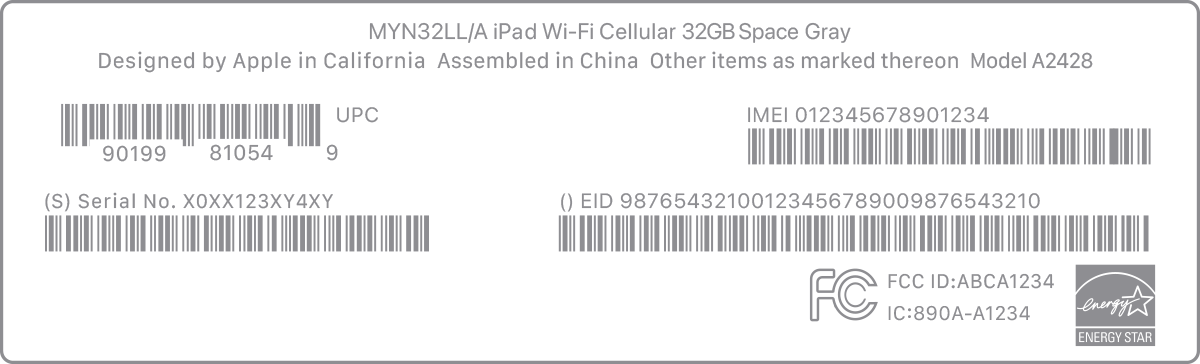
- Go to appleid.apple.com in a web browser
- Sign in with the Apple ID that you use on your device.
- Choose the Devices section.
- To see the serial and IMEI/MEID number select the device.
- Click here for support from Apple®
- On the back of the SIM card tray.
- Important Note: If you still can't find the number that you need please check the section below on Cell Carriers, they often have access to your device's serial number
If You Have The Device
- Dial *#06# on device.
- Natigate to and open Settings.
- Then tap "About Phone" and locate the IMEI.
- The back of the device: If there is a removable battery, look under or below the battery for the phone's IMEI or serial number.
- If you cannot get onto the device, you can also find the IMEI number on the back of the device or the back of the SIM card tray.
If You Have Lost The Device
- Check the device IMEI number on the product packaging.
- Your original bill of sale will usually list the IMEI number.
- Samsung members can click here to log in for assistance.
- Additonal Samsung help is available by clicking here.
- Important Note: If you still can't find the number that you need please check the section below on Cell Carriers, they often have access to your device's serial number
If You Have The Device
- Dial *#06# on device.
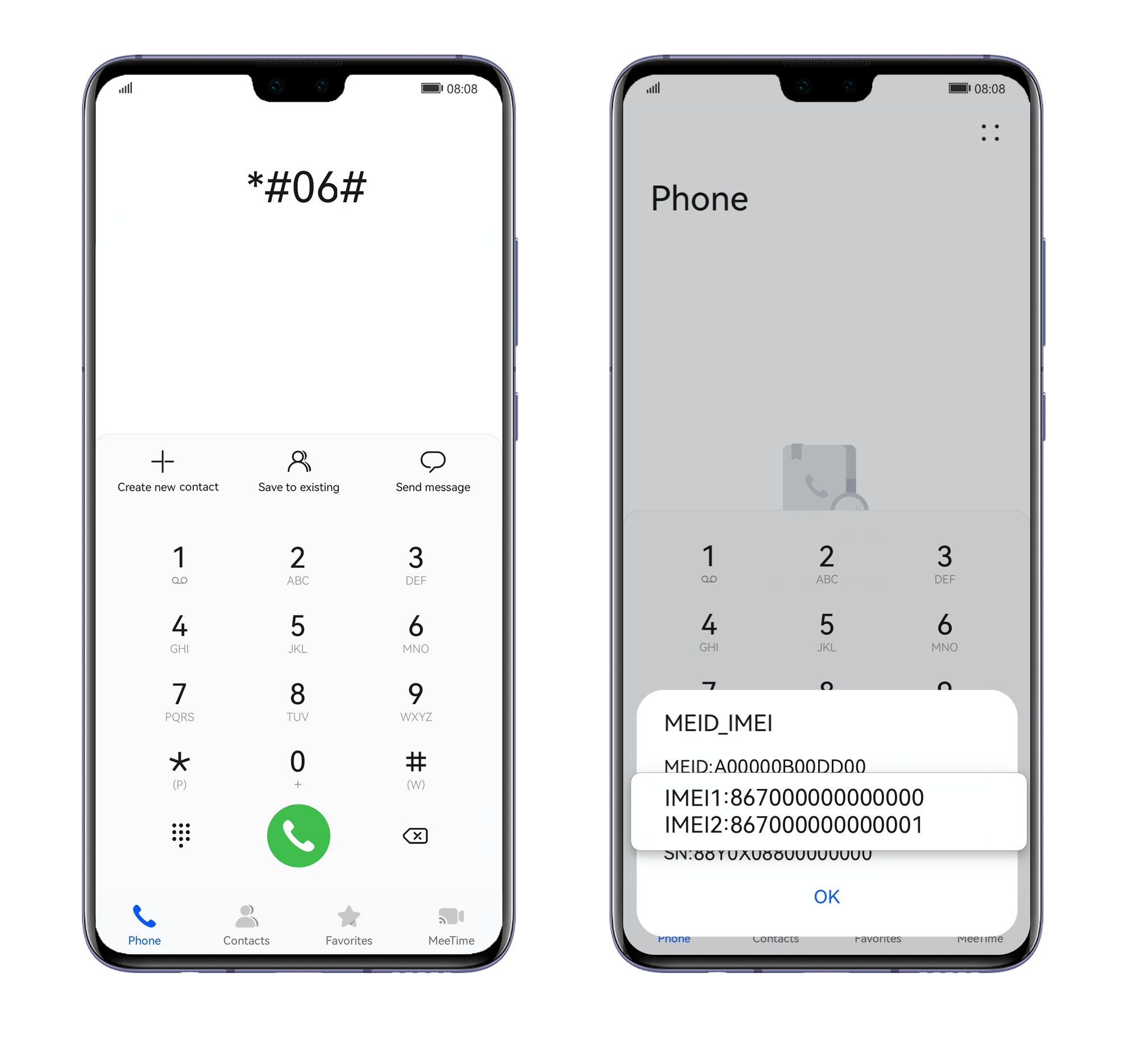
- When the device is on, enter Settings/About Phone/Status/IMEI Number
- The back of the device: If there is a removable battery, look under or below the battery for the phone's IMEI or serial number.
- If you can remove the SIM card holder to access the label tray, the IMEI number is listed here.
If You Have Lost The Device
- Check the device IMEI number on the product packaging.
- Your original bill of sale will usually list the IMEI number.
- Go to customer support by clicking here for assistance.
- Click here for additonal information.
- Important Note: If you still can't find the number that you need please check the section below on Cell Carriers, they often have access to your device's serial number
If You Have The Device
- Dial *#06# on device.
- When the device is on, enter Settings/About Phone/Status/IMEI Number
- The back of the device: If there is a removable battery, look under or below the battery for the phone's IMEI or serial number.
- If you can remove the SIM card holder to access the label tray, the IMEI number is listed here.
If You Have Lost The Device
- Check the device IMEI number on the product packaging.
- Your original bill of sale will usually list the IMEI number.
- Go to customer support by clicking here for assistance.
- Click here for additonal information.
- Important Note: If you still can't find the number that you need please check the section below on Cell Carriers, they often have access to your device's serial number
If You Have The Device
- Dial *#06# on device.
- When the device is on, Tap the Application screen Icon.
- Find and tap Settings.
- Tab About - Diagnostics and find the IMEI number.
- The back of the device: If there is a removable battery, look under or below the battery for the phone's IMEI or serial number.
- If you can remove the SIM card holder to access the label tray, the IMEI number is listed here.
If You Have Lost The Device
- Check the device IMEI number on the product packaging.
- Your original bill of sale will usually list the IMEI number.
- Go to customer support by clicking here for assistance.
- Click here for additonal information.
- Important Note: If you still can't find the number that you need please check the section below on Cell Carriers, they often have access to your device's serial number
If You Have The Device
- Dial *#06# on device.
- When the device is on, enter Settings/About Phone/IMEI Number
- The back of the device: If there is a removable battery, look under or below the battery for the phone's IMEI or serial number.
- If you can remove the SIM card holder to access the label tray, the IMEI number is listed here.
If You Have Lost The Device
- Check the device IMEI number on the product packaging.
- Your original bill of sale will usually list the IMEI number.
- Go to customer support by clicking here for assistance.
- Click here for additonal information.
- Important Note: If you still can't find the number that you need please check the section below on Cell Carriers, they often have access to your device's serial number
If You Have The Device
- Dial *#06# on device.
- When the device is on, enter Settings/About/Category/Hardware/IMEI Number
- The back of the device: If there is a removable battery, look under or below the battery for the phone's IMEI or serial number.
- If you can remove the SIM card holder to access the label tray, the IMEI number is listed here.
If You Have Lost The Device
- Check the device IMEI number on the product packaging.
- Your original bill of sale will usually list the IMEI number.
- Go to customer support by clicking here for assistance.
- Important Note: If you still can't find the number that you need please check the section below on Cell Carriers, they often have access to your device's serial number
If You Have The Device
- Dial *#06# on device.
- When the device is on, enter Settings/All Settings/About Phone/Status/IMEI Information/locate IMEI Number
- The back of the device: If there is a removable battery, look under or below the battery for the phone's IMEI or serial number.
- If you can remove the SIM card holder to access the label tray, the IMEI number is listed here.
If You Have Lost The Device
- Check the device IMEI number on the product packaging.
- Your original bill of sale will usually list the IMEI number.
- Go to customer support by clicking here for assistance.
- Click here for additonal information.
- Important Note: If you still can't find the number that you need please check the section below on Cell Carriers, they often have access to your device's serial number
If You Have The Device
- Dial *#06# on device.
- The back of the device: If there is a removable battery, look under or below the battery for the phone's IMEI or serial number.
- If you can remove the SIM card holder to access the label tray, the IMEI number is listed here.
If You Have Lost The Device
- Check the device IMEI number on the product packaging.
- Your original bill of sale will usually list the IMEI number.
- Go to customer support by clicking here for assistance.
- Important Note: If you still can't find the number that you need please check the section below on Cell Carriers, they often have access to your device's serial number
If You Have The Device
- Dial *#06# on device.
- When the device is on, enter Settings/System/About Device/Status/locate IMEI Number
- The back of the device: If there is a removable battery, look under or below the battery for the phone's IMEI or serial number.
- If you can remove the SIM card holder to access the label tray, the IMEI number is listed here.
If You Have Lost The Device
- Check the device IMEI number on the product packaging.
- Your original bill of sale will usually list the IMEI number.
- Go to customer support by clicking here for assistance.
- Important Note: If you still can't find the number that you need please check the section below on Cell Carriers, they often have access to your device's serial number
If You Have The Device
- Dial *#06# on device.
- When the device is on, enter Settings/System/About Device/Status/locate IMEI Number
- The back of the device: If there is a removable battery, look under or below the battery for the phone's IMEI or serial number.
- If you can remove the SIM card holder to access the label tray, the IMEI number is listed here.
If You Have Lost The Device
- Check the device IMEI number on the product packaging.
- Your original bill of sale will usually list the IMEI number.
- Go to additional device resources by clicking here for assistance.
- Click here for general customer support assistance.
- Important Note: If you still can't find the number that you need please check the section below on Cell Carriers, they often have access to your device's serial number
If You Have The Device
- Dial *#06# on device.
- When the device is on, enter Settings/About Phone/Status/IMEI Information/locate IMEI Number
- The back of the device: If there is a removable battery, look under or below the battery for the phone's IMEI or serial number.
- If you can remove the SIM card holder to access the label tray, the IMEI number is listed here.
If You Have Lost The Device
- Check the device IMEI number on the product packaging.
- Your original bill of sale will usually list the IMEI number.
- Click here for general customer support assistance.
- Important Note: If you still can't find the number that you need please check the section below on Cell Carriers, they often have access to your device's serial number
If You Have The Device
- Dial *#06# on device.
- When the device is on
- Tap the All Apps icon
- Tap Settings
- Scroll to System and Tap About Phone
- Tap Status and scroll to view the IMEI number
- The back of the device: If there is a removable battery, look under or below the battery for the phone's IMEI or serial number.
- If you can remove the SIM card holder to access the label tray, the IMEI number is listed here.
If You Have Lost The Device
- Check the device IMEI number on the product packaging.
- Your original bill of sale will usually list the IMEI number.
- Click here for general customer support assistance.
- Important Note: If you still can't find the number that you need please check the section below on Cell Carriers, they often have access to your device's serial number
If You Have The Device
- Dial *#06# on device.
- When the device is on, enter Settings/Device Information/Status/locate IMEI Number
- The back of the device: If there is a removable battery, look under or below the battery for the phone's IMEI or serial number.
- If you can remove the SIM card holder to access the label tray, the IMEI number is listed here.
If You Have Lost The Device
- Check the device IMEI number on the product packaging.
- Your original bill of sale will usually list the IMEI number.
- Click here for general customer support assistance.
- Important Note: If you still can't find the number that you need please check the section below on Cell Carriers, they often have access to your device's serial number
If You Have The Device
- Dial *#06# on device.
- When the device is on, enter Settings/Device Information/Status/locate IMEI Number
- The back of the device: If there is a removable battery, look under or below the battery for the phone's IMEI or serial number.
- If you can remove the SIM card holder to access the label tray, the IMEI number is listed here.
If You Have Lost The Device
- Check the device IMEI number on the product packaging.
- Your original bill of sale will usually list the IMEI number.
- Help find your IMEI by clicking here for more resources.
- Go to customer support by clicking here for assistance.
- Important Note: If you still can't find the number that you need please check the section below on Cell Carriers, they often have access to your device's serial number
AT&T
Instructions
Instructions
- Log into your myAT&T Account at www.att.com
- Select "Billing & Payments"
- Choose the device you are looking for and scroll down for the IMEI number.
- Phone number: 1.800.331.0500
- Website: www.att.com
Verizon
Instructions
Instructions
- Log into your Verizon Account at www.verizon.com
- Hover over the account tab and select "My Devices - Device Overview".
- Select the device you are looking for and scroll down to the IMEI number.
- Phone number: 1.800.922.0204
- Website: www.verizon.com
T-Mobile
Instructions
Instructions
- Log into your T-Mobile Account at www.T-Mobile.com
- Go to ""Account - Phones"" and select the device you are looking for.
- Click ""Check Unlock Status"" and view your IMEI number."
- Phone number: 1.800.866.2453
- Website: www.T-Mobile.com
Mint Mobile
Instructions
Instructions
- Log into your Mint Mobile Account at www.mintmobile.com
- Go to "Account - Phones" and select the device you are looking for.
- Click "Select the device you are looking for and scroll down to the IMEI number."
- Phone number: 1.800.683.7392
- Website: www.mintmobile.com
US Cellular
Instructions
Instructions
- Log into your US Cellular Account at www.USCellular.com
- Go to "Account - Phones" and select the device you are looking for.
- Click "Select the device you are looking for and scroll down to the IMEI number."
- Phone number: 1.888.944.9400
- Website: www.USCellular.com
First Net
Instructions
Instructions
- Log into your FirstNet Account at www.FirstNet.com
- Select "Billing & Payments".
- Choose the device you are looking for and scroll down for the IMEI number."
- Phone number: 1.800.574.7000
- Website: www.FirstNet.com
If You Have The Device
- The serial number is recorded internally by going to the apple icon in the upper left corner, and selecting "About This Mac"
- The serial number can also be found on the underside of the laptop. Usually in small text.
If You Have Lost The Device
- The serial number can be found on the original product packaging.
- Go to applied.apple.com in a web browser
- Sign in with the Apple ID that you use on your device
- Choose the Devices Section
- You should be able to see the Serial number of the device
If You Have The Device
- The serial number of the device is sometimes referred to as Device Object ID and is recorded internally. This can be found by going to your search and putting in "About this PC" The Device ID should be listed.
- Some laptops will print this on a label or a sticker on the device itself. Usually located on the bottom. Some will also have Serial Numbers from the manufacturer listed too.
If You Have Lost The Device
- The serial Number can be found on the original packaging.
- During the windows setup process, you are asked to register the device with Microsoft. This allows you to view your devices online. Search on a web browser for Microsoft Login. Look for Microsoft Account.
- Sign in using your Microsoft account that you use on the device.
- When you reach the Overview select Devices. This will list all the devices attached to your account.
- The Device Object ID is listed there.
In some situations, the device can be registered with the original manufacturer, contact the manufacturer for more information
If You Have The Device
- The Serial Number is physically printed on the charging case of the device.
- If you have an air pod Max, its physically printed on the inside of the left earcup, remove the magnetically attached padding.
- Navigate to Settings/General
- Navigate to your Airpod's listing. (Usually near the top)
- Scroll to the bottom where it says About. The serial number is listed there
If You Have Lost The Device
- The serial number can be found on the original product packaging.
- Go to applied.apple.com in a web browser
- Sign in with the Apple ID that you use on your device
- Choose the Devices Section
- You should be able to see the Serial number of the device
If You Have The Device
- Most companies will print the serial number of the device on the charging case or somewhere on the device. Like the adjustable headband on headphones.
Note: Most devices will not directly report their serial numbers to phones or computers.
If You Have Lost The Device
- The serial number can be found on the original product packaging.
- You might be able to retrieve the serial number from the manufacturer if you registered the device.